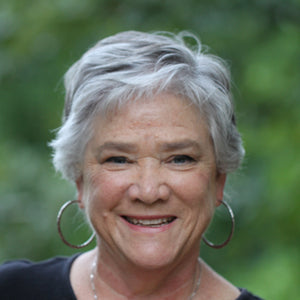Two Best Apps for Reading Kids eBooks (And One to Avoid)
Two Best Apps for Reading Kids eBooks (And One to Avoid)
You likely already have access to one of the best apps for reading a children’s ebook: iBooks (Apple/Mac) or GooglePlay (Android).
Whether you have a tablet or smart phone, one of these apps is available to you.
Why Are iBooks and Google Play Recommended for Reading Children's Picture eBooks?
iBooks and Google Play are recommended for a couple reasons including how well they display books and open access.
Display. iBooks and GooglePlay will consistently display either novels or picture books. For novels, they display correctly and you can change the size of the text fonts for accessibility. For picture books, the image quality is high and the ebooks display correctly as intended. Some are set up to show only single pages, but many are set up to show a double-page spread to more closely resemble the appearance in a book.
Pinch-Zoom. Both apps allow the universal pinch-zoom gesture to zoom in or out. This allows children’s to explore pictures in detail or to increase text for ease in reading. It makes for a user-friendly reading experience.
Open Systems. Also, both apps allow you to “side-load” an ebooks. That means you aren’t restricted to just books available in their respective bookstores. Instead, you can purchase directly from an author (or from Mims House Books!), and load the ebook onto the app for reading. The open system allows a wider choice of reading material.
Once you start using these apps, you’ll find they are easy to use and perfect for children’s books.
Is the Kindle Recommended for Reading Children's Picture Books?
No. We don’t currently recommend the Kindle app for children’s books.
Display. There's no problem with the display, as the quality is good.
Closed System. They are a closed system, which means you can’t consistently display books that are “side-loaded.” While a side-load might work for novels, it rarely works for children’s picture books. Instead, you’ll see blank screens. The closed system means you can’t purchase directly from an author and read the book on your Kindle. It enforces a narrow choice.
No Pinch-Zoom. Also, the Kindle app doesn’t allow the pinch-zoom gesture. Although it’s a universal gesture across all other touch-screen devices, Kindle has chosen a different route. Instead, they ask ebook creators to put text into an awkward pop-up window that obscures the image. If the ebook creator neglects to do this, there’s no way to increase text size for easy reading. There’s also no way for kids to explore the images in depth.
Because the Kindle is a close system and because they don’t allow the pinch-zoom gesture, we don’t currently recommend that you read children’s picture books on this device.